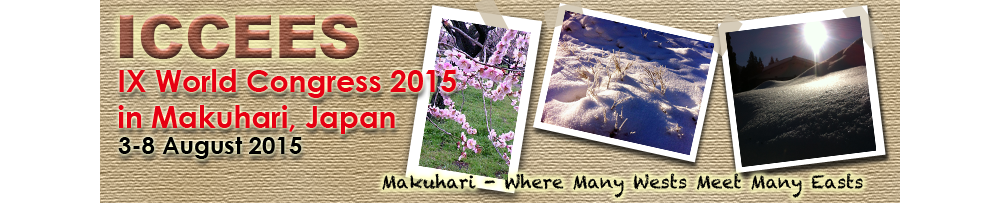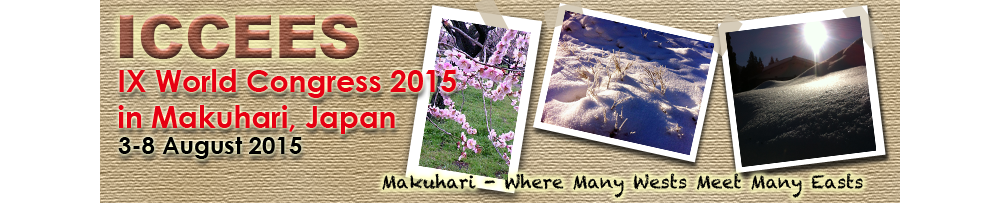How to upload your panel paper online
A panel presenter is able to upload a paper file in PDF format to the online program page, which shall be shared among the ICCEES2015 participants. You may write your paper in English, Russian, German or French. Please note the following.
If you wish to circulate your paper among congress participants, please log into the User Site and open the menu titled "PAPER."
Upload
Please follow the instructions below for uploading.
1. Convert your paper to PDF format before uploading. Only PDF files will be accepted.
2. If you upload a file more than once, the previously uploaded file will be replaced by the new one.
3. A new name will automatically be assigned to your file.
4. The maximum file size is 50 MB.
5. To view and download other uploaded papers. please open the menu titled "PROGRAM." There , you may view the articles by clicking on the links embedded in the presentation titles.
How to download panel paper online
Go to the online program page for registered participants to view and download desired papers by clicking the links (made on the presentation titles).
Program for registered participants
|